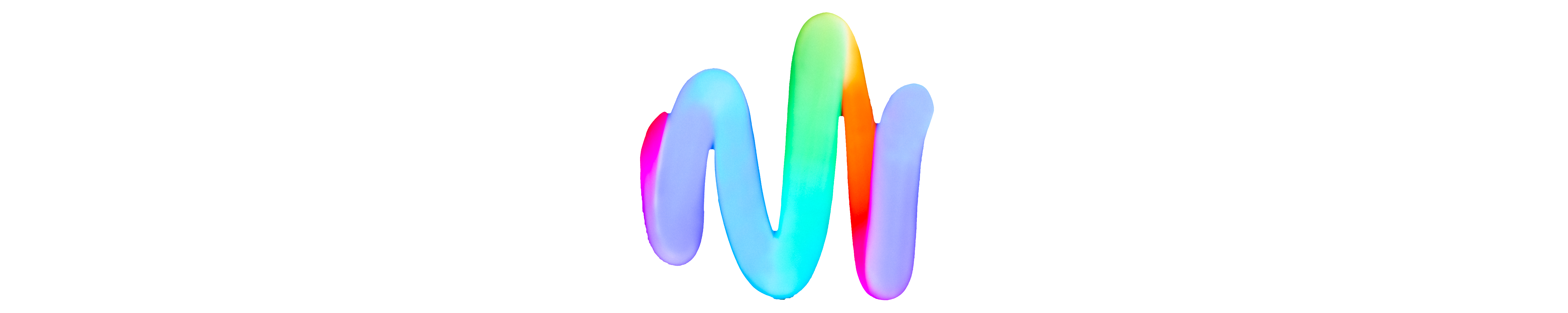I made this material to show you how to set up the Miops Capsule360 in star tracking mode to photograph deep sky objects.
The Miops Capsule360 is an interesting option for you to photograph objects from the deep sky, it is a super compact device that fits in your backpack easily.
Compared to Skywatcher Star Adventures and iOptron Sky Tracker, which are two other good mount options that you can use with your camera, both Star Adventurer and iOptron are bigger and heavier, taking up a lot of space in your backpack, on one hand you gain in accuracy, and on other hand you lose in weight and portability.
The advantage of Miops Capsule 360 is that it was developed for you to make time-lapses with much more movement, so you end up investing in a two-in-one device, which serves both for time lapses and for photographing deep sky objects.
Necessary material
1 Miops Capsule360
1 Mobile phone with the Capsule360 app and a compass app that shows latitude and longitude
1 Camera with lens of your choice
1 Very stable tripod
2 Ball head tripod heads
Step 1
Use the bubble level on your tripod to align it properly.

Connect your Miops Capsule360 to the head of your tripod.

Step 2
Now let’s align the Miops Capsule 360
Access the Capsule360 app on your phone, connect to your device and go to the Star Tracker option
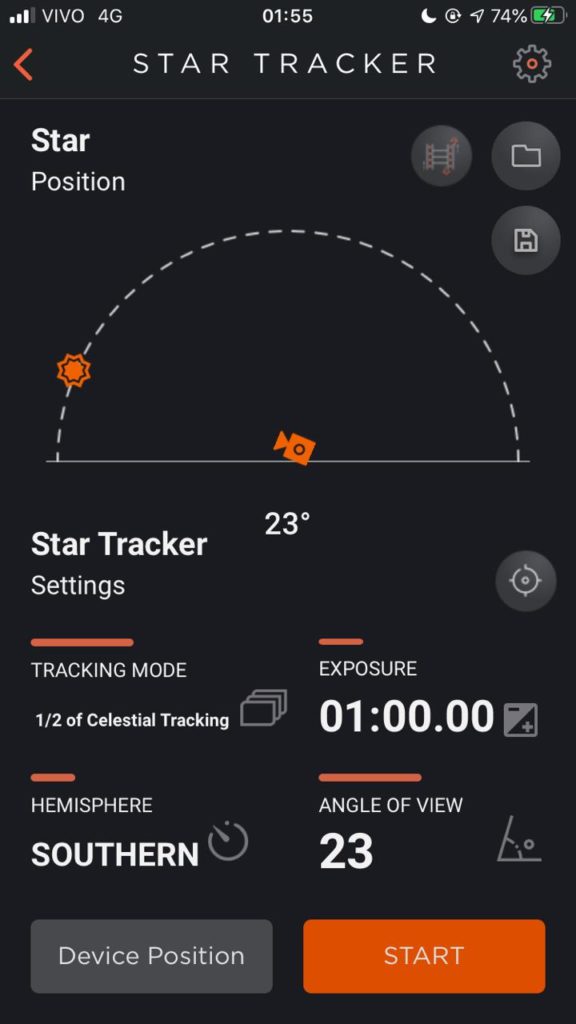
Access the Hemisphere option and select Southern
Check the Angle of View field, if it is negative, correct it for positive (for example if it is -23 update to 23)
You can check the angle of view on your phone’s compass app, some apps show the latitude and longitude of your location, the first field that appears is the latitude 23º 14 ′ 39 ″ S
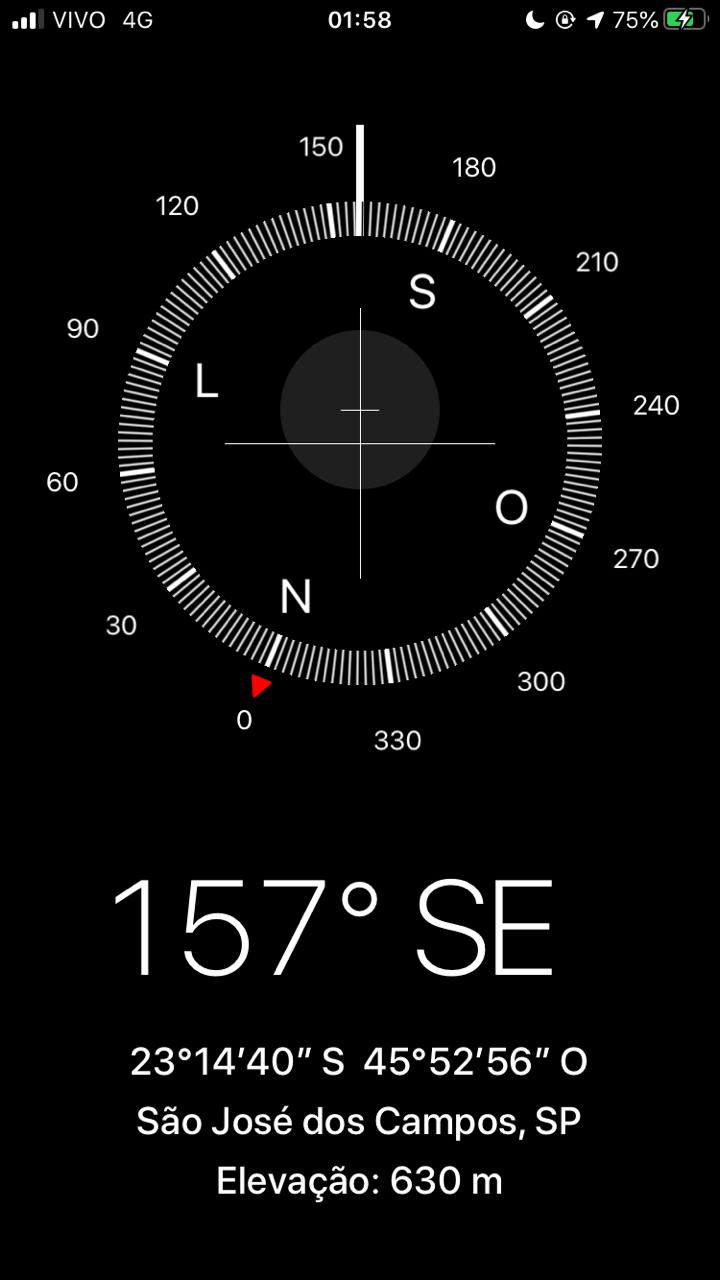
Access the Device Position option
Now you will adjust the tilt of the Miops Capsule 360 according to the location you are on the planet, follow the instructions on the screen:
1 Rotate your Miops until you have the viewing angle of the drawing.
2 Then move it until you have the correct tilt angle, it will turn green when you achieve this.

Step 3
Now we are going to make a fine adjustment to align your Miops Capsule360 with the stars, in the previous step you tilted the Miops according to its latitude, now we will point it to the South.
You can adjust your phone’s compass to show the true South and not the magnetic, the center of your Miops Capsule360 needs to be tilted in the same direction as your phone’s compass.
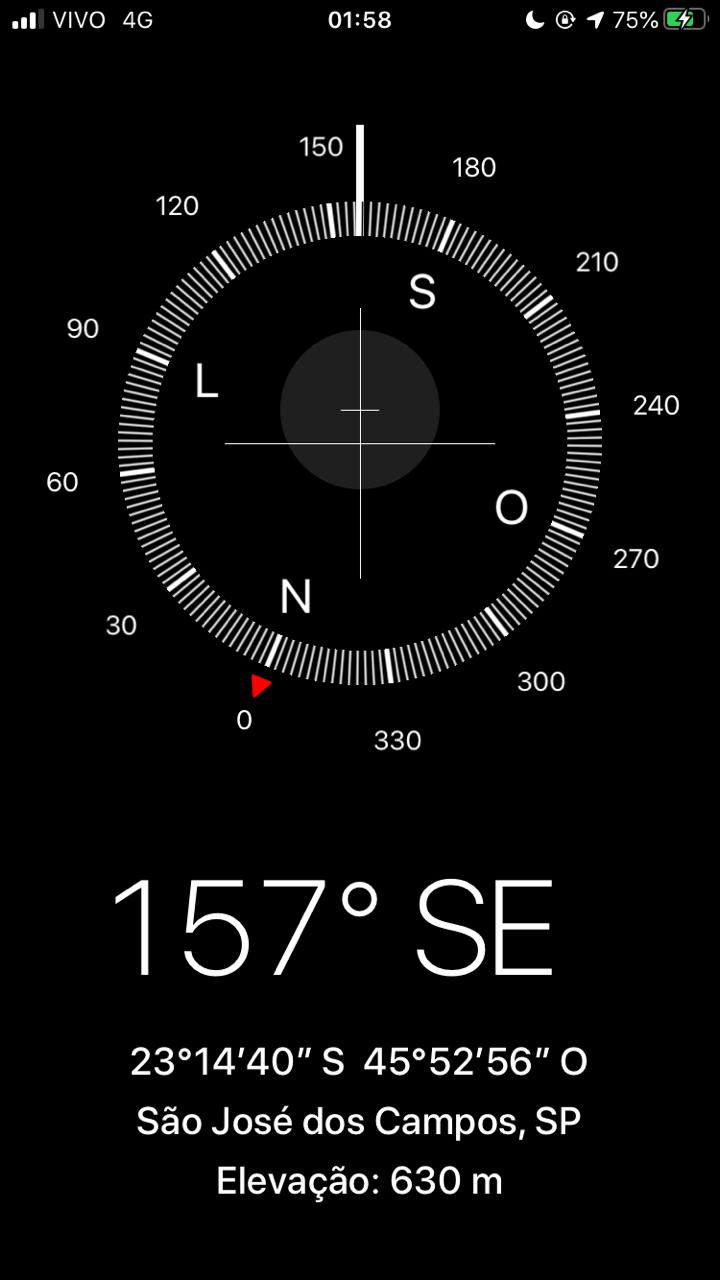
Now to fine-tune, let’s use the Southern Cross to find the Celestial South Pole, unlike the Northern Hemisphere, here we don’t have a star like Polar that identifies exactly the center of rotation of the stars in the sky.
First we will find the Southern Cross in the sky, the largest axis of the Southern cruise, points to the South Celestial pole, and then we will count 4 Southern cruises and a half to find the South Celestial pole. You can use your fingers as a reference to make this count.
The guardians of the Southern Cross can also help you find the Celestial South Pole, imagine an imaginary line pointing to the center of rotation.
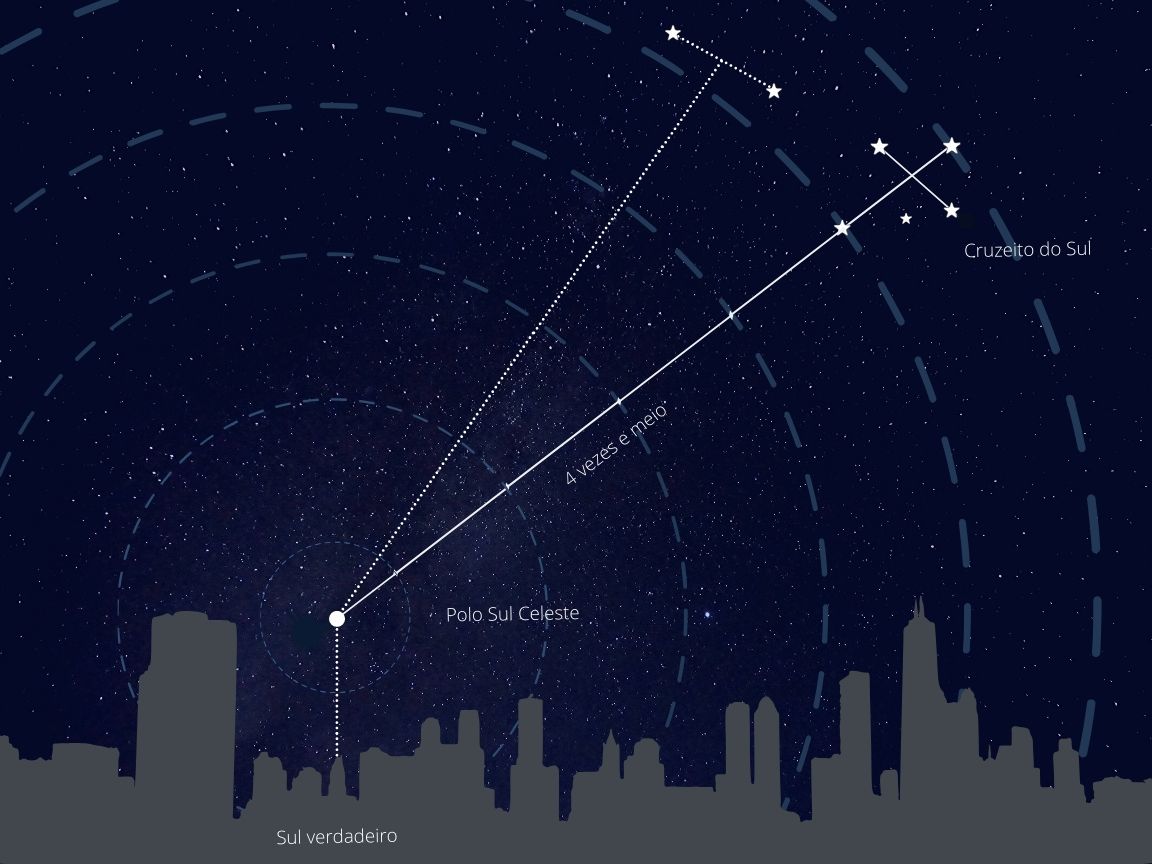
The central axis of the Miops Capsule360 needs to be pointing exactly at this point, imagine a red line coming out of the center.
The height at which we see the South Celestial Pole in relation to the horizon is the latitude that you have already adjusted through the app.
I usually use the phone’s compass configured to show the true South Pole combined with this 4 ½ South technique to find the right position.

Step 4
Now you connect your second ball head tripod head to the Miops Capsule360 and then connect the camera, be very careful to not move the tripod assembly and Miops Capsule 360, any small movement here will bring you back to the steps 2 and 3.
If necessary, don’t panic, I always need to redo these steps dozens of times in one session.

Connect your camera to Miops Capsule360
Point the camera at a planet or deep sky object that you want to photograph. Again, be very careful to not move the tripod, the first tripod head and the Miops Capsule360
Now access the Capsule360 app and set the exposure time, with longer the exposure time, more small alignment errors appear, so it’s cool to think about starting with shorter exposure time and as you see that the alignment is correct, you increase the exposure time!
Liked?
If you are interested in Miops Capsule 360 and decide to buy it, I really appreciate it if you make the purchase through the link below, it is an affiliate link and you will help me bring you a lot more content.